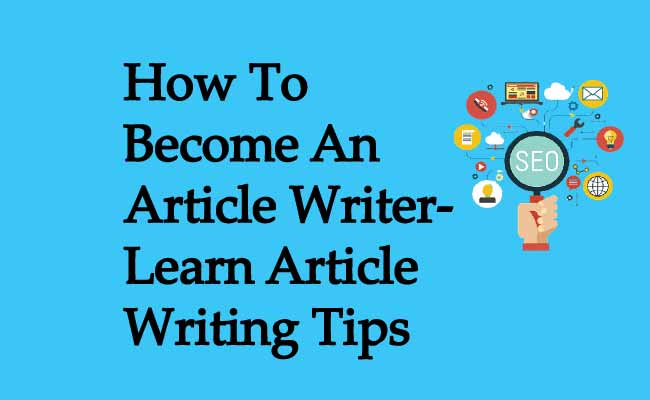Top 5 Best Keyword Research Techniques For SEO
December 20, 2020
How To Start A Great Blog Post Series
December 20, 2020Why Subscribe To RSS Feeds-How To Subscribe To RSS Feeds
Hey, Mates, I hope you are all doing well. Today I am going to tell you Why Subscribe To RSS Feeds-How To Subscribe To RSS Feeds.
When I first started reading blogs, I used to spend time visiting each one every day just to see what was new. It was fun, but as I got busier and started reading more blogs, it soon became impractical.

Too many blogs and too little time left me feeling overwhelmed by the task of keeping up with the bloggers.
Then I discovered RSS feeds. There are three meanings of RSS – really simple syndication, rich site summary, and RDF site summary. Whatever you want to call it, those three letters and the little orange and white symbol are the answer for every busy blogger.
But there’s one decision left – what’s the best way to access those feeds? It’s a choice of two – either you get your RSS updates by email, or you get them in a reader.
1. RSS By Email:
I can see several benefits of subscribing to RSS by email. Instead of being confronted with hundreds of posts in a reader, you can get them one at a time as they happen.
With some email subscription services, you can choose a daily update that sends a single email with all the posts from the blogs you are tracking.
I still get an email from Feedblitz, which I used before Feedburner offered its own email subscription service.
It gives me the latest postings from a number of sites. You can’t beat having the text in front of you as soon as you’re ready to read it. In most cases, it is beautifully and attractively laid out and a pleasure to read.
So, why don’t I use email subscriptions anymore? One reason is that I don’t want on-the-fly updates in my inbox.
I get enough email as it is, thank you very much, so adding daily updates – or even weekly updates – from the 100+ blogs that I track would give me far too much extra reading to do.
2. Feed Readers:
Instead, I prefer to use a feed reader. Until recently, my reader of choice was Google Reader. What I liked about it was that I could divide the blogs I was tracking by category.
I had a category for writing blogs, blogging blogs, friends’ blogs, and my own blogs (just so I could see how they look to others).
I could see at a glance how many new posts there were, and if I was pressed for time I could select the categories that seemed most important. Even better, I could start content that I wanted to come back to.
I’m now doing much the same thing, but I’m using Netvibes. That’s because I finally decided that an internet start page made sense, and I imported all my feeds into it.
I’ve divided the blogs into various tabs, so I can get an at-a-glance view of what’s been updated on what topics. I’ve added a tab for job feeds, and another for places where I post so that I can follow what’s happening on those blogs and contribute to them. It works well.
3. Dealing With Information Overload:
I like using a reader because my inbox is not flooded. Of course, it doesn’t protect me from information overload. I still have to face updates on the blogs that I follow.
However, with several blogs on a page, it’s easy for me to skim the page and see which headlines catch my eye.
I can skip over the posts with boring titles, or about topics that don’t interest me and go straight for the ones which do.
I can save posts for later so that I can use them in a roundup or share them through social networking. I’ve found it an efficient way to deal with my feeds, though it still isn’t perfect.
It may be a mistake to ask one program to do everything, so I could still be in the market for a feed reader with lots of features.
Do you prefer email or a reader to keep up with your RSS subscriptions, and why? And if you use a reader, what’s your top pick?
Final Words.
So friends I hope that you will enjoy our article Why Subscribe To RSS Feeds-How To Subscribe To RSS Feeds. Please give us your feedback in the comment.